( သူနဲ feature ေတြကိုဒီမွာၾကည္.နွိုင္ပါတယ္http://www.apple.com/ios/features.html )
ios 5 ကို 'Dမွာdownload ၇နွိုင္ပါတယ္
Log in with the Apple ID and password you used to register as an Apple Developer, or register for free today.
iOS 5 is compatible with iPad, iPad 2, iPhone 3GS, iPhone 4 CDMA & GSM, and iPod touch 3rd and 4th generations. iOS 5 also marks the first time that the CDMA and GSM builds of iOS are the same version. All new Apple hardware including iPhone 4S will ship with iOS 5 pre-installed.
apple ၇ဲ. next-generation iPad 3 ကေတာ.2012 march လေလာက္မွာ
ပိုျပီအသံုးခံမဲ.battery နဲ. ထြက္လာမယ္သိ၇ပါတယ္..
ဒါကေတာ.
How to Downgrade iPhone Firmware
Instructions
- 1Connect your iPhone to your computer. Allow iTunes to launch on its own. If iTunes does not start on its own, open it manually by clicking on the desktop icon on your computer.
- 2Hold down the "Power" and the "Home," the round button with the square on it, buttons at the same time until the phone turns off. This should take about 20 seconds. Wait until the screen goes completely dark.
- 3Release the "Power" button and continue to hold down the "Home" button. Within about 10 seconds, iTunes should notify you that your iPhone has been recognized by the system with your iPhone appearing in the list of devices in the side menu panel.
- 4Hold down the "Shift" and "Alt" buttons on your keyboard at the same time and press the "Restore" button in iTunes. Open the original firmware file by clicking on it, instructing iTunes to downgrade to this version.
- 5Wait for the downgrade process to finish. You may receive an error message due to the fact that you have not allowed iTunes to complete the upgrade process as planned, but you can ignore it by pressing "OK." You should see a message on the iPhone's screen though, reading "Connect to iTunes" with a small yellow triangle next to it, which means the downgrade has been successful.
- 6Turn off your iPhone and restart it before using it. This will confirm that your iPhone is working properly and will also notify AT&T to restore your original service to the phone.
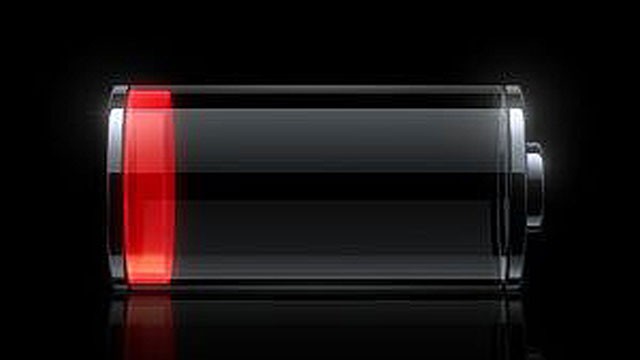


No comments:
Post a Comment